Ever wonder why so many people pay hundreds to mount a TV when you could do it yourself? This guide strips away the mystery. You’ll learn to secure your screen like a pro using basic tools and smart planning. No special skills required—just focus and a dash of confidence.
- Introduction: Kickstarting Your TV Wall-Mount Project
- Benefits of Wall-Mounting Your TV
- How to Wall-Mount Your TV Without Professional Help
- Choosing the Right TV Wall Mount
- Selecting the Best Location and Ideal Height
- Locating Studs and Understanding Your Wall Structure
- Marking Pilot Holes and Ensuring a Level Setup
- Gathering Essential Tools and Materials
- Step-by-Step Guide: Attaching the Wall Mount to Your Wall
- Mounting the TV: Securing the Screen to the Brackets
- Managing Cables and Enhancing Your Viewing Area
- Handling Drywall and Alternative Wall Types
- Exploring No Stud Required Mounting Options
- Troubleshooting and Overcoming Common Challenges
- Safety Considerations and Weight Management Tips
- Conclusion
- FAQ
Start by picking the right mount for your space. Fixed, tilting, or full-motion brackets each suit different needs. Your wall type—drywall, concrete, or brick—dictates the anchors and hardware. A stud finder and level are non-negotiable for safety. Skip them, and you risk a wobbly disaster.
This walkthrough covers every step: measuring viewing height, hiding cables, and tightening bolts securely. You’ll avoid common mistakes, like overloading weak walls or misaligning brackets. By the end, your setup will look sleek—and stay rock-solid for years.
Key Takeaways
- Selecting the correct mount type ensures stability and ideal viewing angles
- Basic tools like a stud finder and level prevent installation errors
- Wall material determines necessary anchors and hardware
- Proper cable management maintains a clean, professional look
- Following safety guidelines avoids damage to your TV and walls
Introduction: Kickstarting Your TV Wall-Mount Project
Before grabbing tools, successful installations begin with smart preparation. Start by evaluating your viewing habits and room layout. Where you position the screen impacts comfort and safety—measure the exact area where your entertainment hub will live.
Check for nearby power outlets and cable access points. Drilling holes blindly risks damaging electrical wiring or creating awkward gaps. Use painter’s tape to outline the bracket’s future position. This visual guide helps confirm the spot complements your space and furniture arrangement.
Your wall’s material—drywall, plaster, or concrete—determines anchor types and weight limits. Test stud locations with a reliable finder, and note any obstructions behind the surface. A mismatched mount or weak supports can lead to costly repairs.
Finally, verify your chosen height feels natural when seated. Stand back and imagine daily use—does the placement reduce glare? Will cords reach outlets without stretching? Answering these questions upfront ensures a smooth mounting process and years of hassle-free enjoyment.
Benefits of Wall-Mounting Your TV
What if your living space could feel twice as spacious while delivering theater-quality visuals? Mounting your screen unlocks surprising advantages beyond basic space savings. Let’s explore why this upgrade transforms both your viewing experience and room dynamics.
Elevating your display creates a cleaner aesthetic. Floating screens eliminate bulky stands, letting your wall become a focal point. Open floor plans gain definition, while smaller rooms feel airier. Imagine hosting friends without tripping over cables or furniture—pure minimalist appeal.
Proper height alignment reduces neck strain. Positioned at eye level, your screen lets you binge-watch in comfort. No more craning upward or slouching downward. Studies show optimal placement cuts eye fatigue by 40% compared to poorly positioned setups.
Safety improves through balanced weight distribution. Brackets designed for your TV’s specs anchor securely to studs, preventing tip-overs. Kids and pets stay safer without unstable stands. Plus, floating screens keep curious hands away from delicate ports and buttons.
Reclaim valuable square footage. That corner once hogged by a media console? Now it’s prime real estate for plants, shelves, or seating. Apartment dwellers particularly benefit—every inch counts when optimizing tight spaces.
How to Wall-Mount Your TV Without Professional Help
Ready to transform your space with a floating screen? The mounting process breaks down into manageable steps when approached methodically. Start by aligning the bracket template with your marked stud positions. This paper guide ensures precise hole placement before any drilling begins.
Double-check measurements using a level tool. Even slight tilts become glaringly obvious once the screen’s in place. Mark pilot holes with a pencil, confirming each dot matches your template. Accuracy here prevents unnecessary wall damage and rework.
Secure the bracket using screws designed for your wall material. Drywall demands different hardware than concrete—using the wrong type risks instability. Tighten bolts gradually, alternating between them to maintain even pressure. This technique prevents warping and ensures flush contact with the wall.
Attach the companion piece to your TV’s back panel. Most models have standardized VESA patterns, but consult your manual for exact screw sizes. Lift the screen onto the mounted bracket with a helper—solo attempts often lead to drops or alignment issues.
Finalize by testing stability. Gently nudge the edges to confirm no movement occurs. If wobbling happens, revisit each step to identify loose connections. Proper execution at every phase guarantees a secure setup that withstands daily use.
Choosing the Right TV Wall Mount
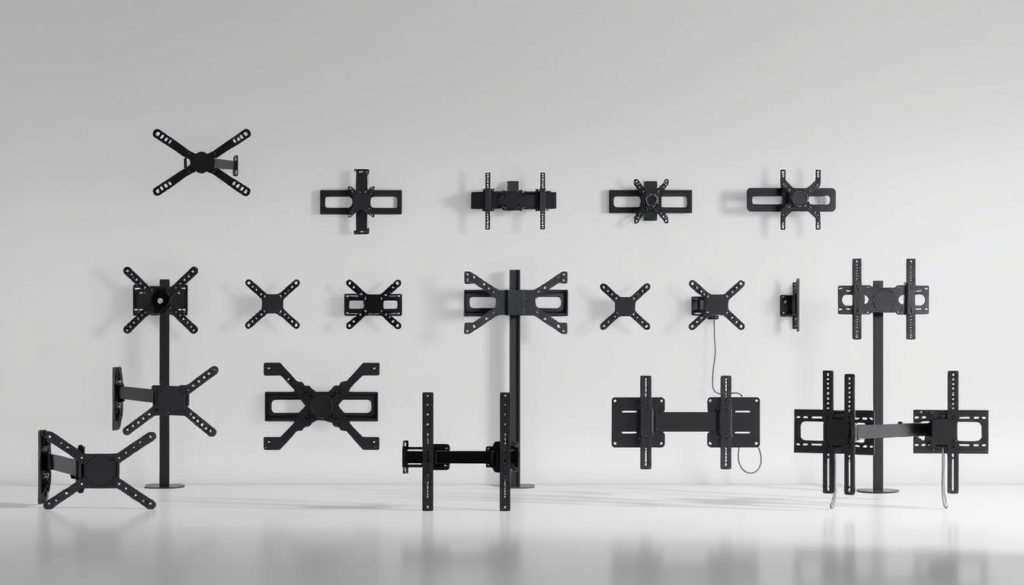
Your viewing experience hinges on one critical decision—selecting hardware that matches both your screen and space. Three factors dictate success: movement range, weight capacity, and structural compatibility. Let’s break down your options.
Movement Matters: Fixed vs Adjustable
Fixed mounts sit flush against the wall, ideal for dedicated viewing zones. They’re budget-friendly and ultra-slim. Prefer screen adjustments? Tilting models let you angle the display downward 5-15 degrees—perfect for higher placements.
Full-motion brackets offer 180-degree swivel and 45-degree tilt. These suit open-concept homes where you watch from multiple angles. Remember: flexible designs require deeper stud penetration. Always verify your wall can handle the extended leverage.
Weight and Measurements: Non-Negotiables
Your TV’s specs determine safe mounting. Locate its VESA pattern—the four-hole grid on the back—measured in millimeters. Mismatched patterns cause instability. Check the manual for maximum weight limits; exceeding them risks bracket failure.
Pro tip: Add 10% to your screen’s weight when choosing a mount. This buffer accounts for future upgrades. Pair this with a reliable stud finder to confirm your wall supports the load. Drywall alone can’t hold heavy setups—always anchor into wooden studs or concrete.
Still unsure? Fixed mounts work best for lightweight screens under 50 pounds. For larger units, full-motion brackets with dual-arm designs provide necessary support. Match the hardware to your room’s layout, and you’ll enjoy crisp visuals from every angle.
Selecting the Best Location and Ideal Height
Positioning your screen correctly transforms casual viewing into cinematic immersion. Three elements matter most: room layout, seating distance, and glare reduction. Start by identifying walls free from direct sunlight or reflective surfaces.
Planning for Optimal Viewing Experience
Your screen’s center should align with seated eye level. Measure from the floor to your eyes when relaxed on the couch—typically 42-48 inches. This prevents neck strain during movie nights or gaming sessions.
Consider these factors when choosing your wall space:
| TV Size | Ideal Viewing Distance | Minimum Wall Width |
|---|---|---|
| 55″ | 8-10 feet | 50 inches |
| 65″ | 10-12 feet | 60 inches |
| 75″ | 12-15 feet | 70 inches |
Testing Your Mounting Height with DIY Techniques
Cut cardboard to match your screen’s dimensions. Tape it to the wall for 48 hours. Watch shows from your usual spot—adjust if you catch yourself tilting your head.
Mark the center point with painter’s tape. Ensure power outlets and cable ports remain accessible. Proper placement balances aesthetics with daily function, making your room feel purpose-built for entertainment.
Locating Studs and Understanding Your Wall Structure
Your screen’s safety depends on what’s behind the surface. Most walls have vertical wooden beams called studs, spaced 16-24 inches apart. These hidden supports bear the weight—drywall alone crumbles under pressure. Anchoring your bracket here prevents disastrous collapses.
Mastering the Stud Detection Process
Start by calibrating your stud finder. Slide it horizontally across the wall until lights or beeps indicate a stud edge. Mark both ends, then find the center—this is your drilling target. Repeat across adjacent areas to confirm spacing patterns.
Three common stud finder types suit different needs:
| Type | Best For | Detection Depth |
|---|---|---|
| Magnetic | Metal studs | 1/2 inch |
| Electronic | Wood studs | 1.5 inches |
| Deep-Scan | Plaster walls | 3 inches |
Drill pilot holes at a 90-degree angle for maximum grip. Angled drilling weakens screw integrity. If your finder misses studs, tap the wall—solid thuds suggest wood behind drywall. Hollow sounds mean keep searching.
Never assume all walls follow standard layouts. Older homes often have irregular stud placements. Double-check with multiple methods: finder alerts, visual outlet clues (studs typically flank electrical boxes), and manual probing through small test holes.
Marking Pilot Holes and Ensuring a Level Setup
Accurate markings lay the foundation for a flawless installation. Begin by transferring your bracket template measurements to the wall using pencil marks. These temporary guides let you visualize screw positions before committing to permanent changes.
Place your level horizontally across the marked spots. Adjust until bubbles sit perfectly centered—this confirms your bracket won’t tilt post-installation. Repeat vertically to check alignment across both axes. Even a 2-degree slant becomes noticeable once the screen’s mounted.
Double-check measurements against your TV’s VESA pattern. Misaligned holes force re-drilling, weakening wall integrity. Pro tip: mark pilot points slightly smaller than your screws. This creates precise entry paths while allowing minor adjustments during final tightening.
Verify stud locations one last time with your finder. Drill test holes in inconspicuous areas if uncertain. Rushing this process risks anchoring into empty drywall—a costly mistake requiring wall repairs.
Consistent pressure prevents stripped screws during drilling. Hold tools perpendicular to the surface, rotating steadily. Wobbly motions create oversized openings that compromise grip strength. Remember: patience here saves time fixing errors later.
Gathering Essential Tools and Materials

Assembling the proper toolkit transforms a daunting project into a manageable weekend task. Start by clearing workspace near your chosen wall area. A clutter-free zone prevents accidents and speeds up your workflow.
What You Need for a Safe and Secure Installation
Three categories of equipment ensure success: measurement devices, fastening tools, and protective gear. Missing even one item could compromise stability or extend your project timeline.
| Category | Essential Items |
|---|---|
| Measurement | Stud finder, laser level, tape measure |
| Fastening | Power drill, screwdriver set, lag bolts |
| Safety | Safety glasses, work gloves, drop cloth |
Match hardware to your wall type. Drywall installations require toggle bolts, while concrete demands masonry anchors. Always verify screw lengths against your bracket’s specifications.
Check your home toolbox before shopping. Many households already own 80% of required items. Create a checklist comparing existing tools against mounting kit requirements to avoid duplicate purchases.
Organize cables and connectors beforehand. Cord management sleeves and adhesive clips keep wires hidden while allowing future adjustments. Proper preparation eliminates last-minute scrambles for missing components.
Step-by-Step Guide: Attaching the Wall Mount to Your Wall
Secure your screen’s foundation by anchoring the bracket properly. Start by aligning the mount’s baseplate with pre-marked stud positions. A partner holds the bracket steady while you verify horizontal alignment using a level tool.
- Drill pilot holes through bracket openings into studs
- Insert lag screws partially to maintain alignment
- Recheck level status before final tightening
- Alternate between screws to distribute pressure evenly
Never skip the double-check phase. Even 1/8-inch deviations become magnified once the screen’s mounted. Tighten all hardware with a power drill set to medium torque—over-tightening strips screw threads.
| Common Errors | Smart Fixes |
|---|---|
| Drilling offset holes | Use template guides for precision |
| Ignoring wall material | Match screws to stud composition |
| Solo installation attempts | Always use a spotter |
Complete the process by testing bracket rigidity. Apply moderate downward pressure—properly secured mounts won’t budge. This critical step ensures your installation withstands daily use without compromising safety.
Mounting the TV: Securing the Screen to the Brackets
The final phase transforms your prepared wall into a functional entertainment hub. Begin by aligning your screen’s mounting plate with the installed bracket. Most models use a hook-and-lock system—lower the plate onto the bracket until you hear a distinct click.
Ensuring a Stable Connection Between TV and Mount
Test the connection before releasing your grip. Apply gentle upward pressure—properly secured screens won’t shift. If using a full-motion mount, extend the arm fully to confirm no wobbling occurs. This stress test prevents unexpected drops after installation.
Organize cables while the screen remains accessible. Thread wires through management sleeves before finalizing placement. Adhesive clips keep cords flush against walls, maintaining a polished look. Leave slack near ports for future adjustments.
| Common Installation Errors | Preventive Solutions |
|---|---|
| Mismatched plate alignment | Verify VESA pattern before lifting |
| Overlooking safety locks | Engage all security mechanisms |
| Strained cable connections | Use flexible, high-quality HDMI cords |
Confirm weight distribution by pressing downward on the screen’s corners. Uneven pressure indicates improper bracket seating. Recheck lag bolts in the wall if movement persists—structural integrity depends on solid stud anchoring.
Complete the process with a visual inspection. Walk around the room to spot alignment issues. Adjust tilt angles if glare appears during daytime viewing. Your setup should feel as stable as permanent architecture.
Managing Cables and Enhancing Your Viewing Area
Tangled wires turn sleek setups into eyesores. Smart cable solutions maintain your space’s polished appearance while boosting functionality. Start by threading cords through adhesive-backed sleeves that stick discreetly to walls.
In-wall kits hide wires completely for a pro finish. These systems route cables through hollow panels installed between studs. Pair them with brush plates near outlets—they let cords pass through while blocking dust.
For exposed areas, use paintable cord covers. These blend seamlessly with your wall color, creating invisible pathways. Flexible channels work best around corners, keeping everything taut and organized.
Strategic management prevents tripping hazards and fire risks. Loose cables strain ports over time—secure them with Velcro straps. Label each wire’s purpose using color-coded tags for quick adjustments later.
Experiment with layout variations before finalizing. Shift components slightly to minimize visible clutter. Your viewing experience improves when distractions fade, letting the screen dominate your living area.
A clean setup elevates both safety and style. Guests notice thoughtful details like hidden power strips and aligned HDMI ports. These touches transform chaotic corners into intentional design elements.
Handling Drywall and Alternative Wall Types

Not all walls are created equal—especially when hanging heavy electronics. Drywall poses unique challenges since it lacks the natural strength of wood studs or concrete. Without proper reinforcement, your screen could pull straight through the material.
Using Anchors: Toggle Bolts and Molly Bolts Explained
Toggle bolts and molly bolts become essential when studs aren’t accessible. These anchors distribute weight across hollow spaces, creating stable mounting points. Your choice depends on the wall thickness and your TV’s specifications.
Toggle bolts feature spring-loaded wings that snap open behind drywall. They’re ideal for medium-weight screens (30-50 lbs). Molly bolts expand metal sleeves when tightened, gripping the backside of plaster or thin paneling. Both options require precise holes drilled to exact sizes.
| Anchor Type | Max Weight | Best For |
|---|---|---|
| Toggle Bolt | 75 lbs | Thick drywall |
| Molly Bolt | 50 lbs | Plaster walls |
Always verify your hardware’s weight rating matches the TV. Check packaging for phrases like “heavy-duty” or “extra strength.” Pair anchors with coarse-thread screws for maximum grip. Test stability by gently pulling downward before mounting.
When studs aren’t available, these ways to secure your setup prevent accidents. Remember: proper installation keeps your screen level and secure for years. Measure twice, drill once, and enjoy clutter-free viewing.
Exploring No Stud Required Mounting Options
What if your wall lacks studs where you need them most? Modern solutions let you anchor screens securely without traditional supports. These systems use advanced engineering to distribute weight across wider surface areas.
Color-Coded Simplicity: The Hang Smart Advantage
The Hang Smart system eliminates guesswork with visual guides. Its color-matched components show exactly where to place hardware. Angled nails bite into drywall at precise angles, creating multiple grip points without hitting studs.
| Feature | Traditional Mounting | Hang Smart System |
|---|---|---|
| Installation Time | 45+ minutes | 15 minutes |
| Required Tools | Drill, level, stud finder | Hammer, included template |
| Weight Capacity | Depends on studs | Up to 80 lbs |
This approach works best on standard drywall between ½” to ⅝” thick. Always check your TV’s weight against the product specs. Systems like these let you position screens anywhere—above fireplaces or in room corners previously deemed unusable.
Three tips ensure success with stud-free mounting:
- Test wall density first using a small nail
- Use included spacers for uneven surfaces
- Allow 48 hours for anchors to settle fully
These alternatives maintain safety while offering design flexibility. Your space stays damage-free, and you gain the ability to optimize viewing angles without structural limitations.
Troubleshooting and Overcoming Common Challenges
Even careful planners might encounter hiccups during installation. You’ll gain valuable experience addressing these issues, turning frustration into confidence. Let’s tackle frequent problems and their practical fixes.
Misaligned drilling holes top the list of headaches. If screws won’t seat properly, insert toothpicks or wall anchors coated with wood glue into gaps. Let them dry before retightening—this creates a snug fit without redrilling.
| Common Issue | Quick Fix |
|---|---|
| Loose bracket | Add rubber washers between mount and wall |
| Uneven screen | Adjust leveling feet on full-motion arms |
| Cracked drywall | Apply spackle, let cure for 24 hours |
Make sure all components align before applying pressure. If the mount wobbles, revisit each step: stud placement, screw depth, and bracket angle. A helper’s second opinion often spots overlooked details.
For uneven walls, use plastic shims behind the bracket. These thin spacers compensate for bumps while maintaining flush contact. Test stability by gently shaking the screen—persistent movement means checking anchor types.
When challenges arise, pause and reassess. Measure twice, adjust once. Your growing experience will reveal smart ways to adapt techniques to your space. Remember: perfection comes through practice, not luck.
Safety Considerations and Weight Management Tips
Your screen’s stability starts with smart load management. Every component must handle the weight your TV exerts. Check manufacturer specs for both the mount and anchors—mismatched capacities create hidden risks.
| Component | Safety Check | Frequency |
|---|---|---|
| Mounting Wall | Test for cracks/loose screws | Every 6 months |
| Stud Anchors | Confirm no wood splitting | After installation |
| TV Weight | Compare with bracket rating | Before purchase |
Recheck level alignment during seasonal temperature changes. Materials expand and contract, potentially shifting your setup. A tilted screen strains both your neck and the mounting hardware.
Three maintenance habits prevent accidents:
- Clean dust from vents to avoid overheating
- Tighten visible screws annually
- Inspect cords for fraying every 3 months
Proper weight distribution enhances viewing experience while protecting your living space. Heavy screens demand multiple stud connections—single-point anchoring rarely suffices. When in doubt, consult a professional before proceeding.
Regular inspections take little time but offer lasting comfort. Your vigilance ensures years of safe entertainment without compromising design or function.
Conclusion
Your ability to create a sleek entertainment space starts with smart choices. You’ve mastered selecting the right mount, confirming stud locations, and securing hardware for lasting stability. These steps ensure your room gains both style and function without professional fees.
A clean look emerges when cables hide neatly and screens align at eye level. Your living area transforms into a distraction-free zone, perfect for movie nights or casual viewing. Regular checks keep everything secure—test bracket tightness and weight distribution monthly.
Remember: success lies in preparation. Measure twice, drill once, and trust your skills. With basic tools and patience, you’ve unlocked ways to enhance daily comfort while protecting walls from damage.
Ready to enjoy your upgraded space? Share photos of your setup online using #DIYTVMount for exclusive tips. Your next binge-watch session just leveled up.
FAQ
What tools do I need to wall-mount a TV safely?
You’ll need a stud finder, drill, level, screwdriver, measuring tape, and mounting hardware. For drywall, toggle bolts or molly bolts provide extra support. Always check your mount’s weight capacity and match it to your TV’s specs.
How do I find studs without damaging my wall?
Use a stud finder to locate wooden studs behind drywall. Mark their edges with pencil, then confirm by tapping—solid sounds indicate studs. If unsure, test-drill a small hole in an inconspicuous area to verify.
Can I mount a TV on drywall without studs?
Yes, using heavy-duty anchors like toggle bolts or a no-stud mount system. Ensure the anchors support your TV’s weight. Products like the Hang Smart System distribute weight across drywall, but check manufacturer guidelines first.
What’s the ideal height for a wall-mounted TV?
Position the center of the screen at eye level when seated. For a 65-inch TV, this is typically 42–48 inches from the floor. Test with painter’s tape to visualize placement before drilling.
How do I hide cables after mounting?
Use cable management kits, in-wall conduits, or raceways. For a clean look, route cables behind the wall (check local codes) or attach them to the mount’s arm. Velcro straps also keep cords organized.
Can I install a swivel mount alone?
Full-motion mounts are heavier but manageable. Attach the wall plate first, then enlist help to lift the TV onto the brackets. Secure locking mechanisms to prevent tilting during installation.
What if my wall has concrete or brick?
Use masonry anchors and a hammer drill with carbide-tipped bits. Wear safety goggles and mark pilot holes precisely. Concrete walls require heavier-duty hardware than standard drywall anchors.
How do I ensure the mount is level?
Place a bubble level on the mount’s base before drilling. Adjust until the air bubble centers. For larger TVs, use a laser level or mark reference lines with a pencil to align brackets evenly.
