What if you could control your appliances with a tap on your phone—without spending hours on setup? Modern smart plugs make automation effortless, but many users still assume these devices require technical expertise. Spoiler alert: you don’t need to be a tech wizard to enjoy a smarter home.
This guide cuts through the complexity. Whether you’re using a popular model like the Kasa Smart Plug or a generic brand, the process is designed for speed. You’ll learn to connect your plug to Wi-Fi, pair it with voice assistants, and automate routines—all in less time than it takes to brew coffee.
Why does a quick setup matter? Time saved is time earned. Instead of wrestling with confusing manuals, you’ll gain instant control over lamps, fans, or holiday lights. The steps are intuitive, even for first-time users. Just ensure your phone and outlet are ready, and follow the app’s prompts.
Key Takeaways
- Most smart plugs take under five minutes to configure with a reliable app.
- A stable Wi-Fi network is critical for seamless device pairing.
- Proper outlet placement ensures safety and optimal performance.
- Automation features unlock energy savings and convenience.
- Troubleshooting tips resolve common issues without delays.
Ready to transform your space? Let’s dive into the step-by-step process and get your devices working smarter, not harder.
Introduction & Benefits of Smart Home Automation

Smart plugs act as bridges between ordinary appliances and modern automation. These compact devices fit into standard outlets, turning lamps, fans, or coffee makers into voice-controlled assets. With brands like Eve Home and Meross, you can skip buying extra hubs—their models connect directly to Apple HomeKit via Wi-Fi.
Understanding the Role of a Smart Plug in Your Home
A smart plug gives you remote control over any plugged-in device. Pair it with apps like Apple Home or Alexa to create schedules. For example, set lamps to turn on at sunset or fans to shut off after 30 minutes. HomeKit-compatible options like Eve Energy even track energy usage, helping you save on bills.
Advantages of Quick Setup and Automation
Most smart plugs sync in minutes. No technical skills needed—just open the app, follow prompts, and start automating. Voice commands via Siri or Google Assistant add hands-free convenience. Quick setup means instant rewards: secure your home with randomized light timers or preheat appliances before arriving.
These devices also strengthen your smart home ecosystem. Thread-enabled plugs from brands like Eve ensure faster responses and better connectivity with other gadgets. Whether you’re saving time or enhancing security, automation becomes effortless when your outlets work smarter.
Step-by-Step Guide: How to Set Up a Smart Plug in Under 5 Minutes

Transform your ordinary devices into smart gadgets with a straightforward setup process. Whether you’re using the Kasa HS110 or another model, these steps work for most Wi-Fi-enabled plugs. Let’s break it down.
Preparing Your Device and Installing the Required App
First, plug your smart plug into a working outlet. Ensure your phone’s Wi-Fi is on and connected to a 2.4 GHz network—most plugs don’t support 5 GHz. Download the manufacturer’s app (like Kasa Smart) from the App Store or Google Play.
Connecting to Wi-Fi and Configuring the Plug
Open the app and create an account if required. Tap “Add Device” and select your plug model. Watch the indicator light: a blinking orange means it’s ready to pair. If the light stays solid, press the reset button for 5 seconds.
Next, switch your phone’s Wi-Fi to the plug’s temporary network (e.g., “Kasa Plug_ABCD”). Return to the app—it’ll prompt you to reconnect to your home network. Enter your Wi-Fi password and wait for the green light. Done in under three minutes!
For manual setups (common on iOS), go to your phone’s Wi-Fi settings, select the plug’s network, then reopen the app. Once connected, name your plug (e.g., “Living Room Lamp”) and create schedules for automated control. A well-configured device saves time and integrates seamlessly into your smart home community.
Troubleshooting & Advanced Tips for Smart Plug Automation
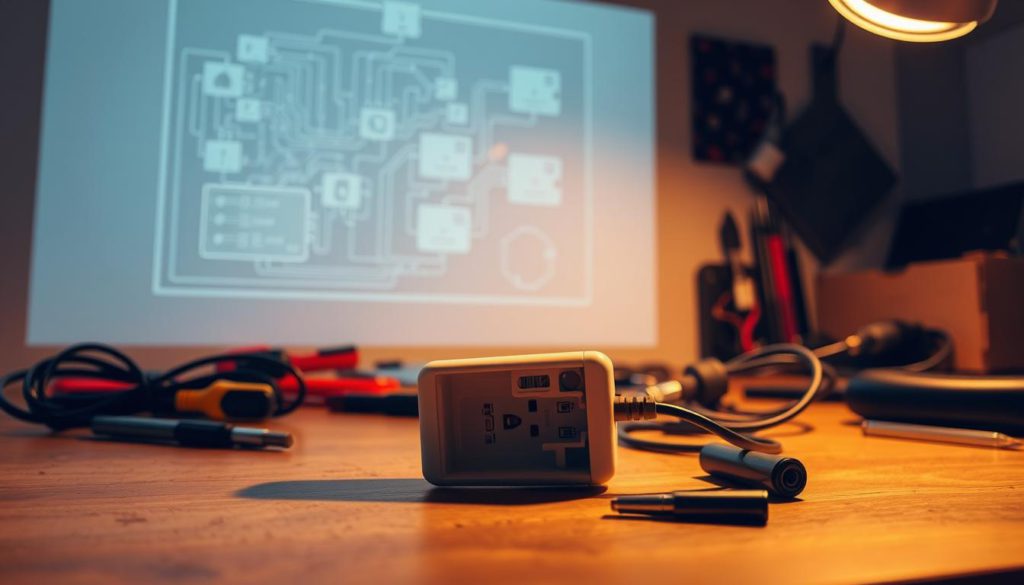
Even the most reliable gadgets occasionally need a quick fix. If your smart plug acts up, these solutions will restore functionality while unlocking advanced features for smoother automation.
Resolving Common Connectivity and Reset Issues
Blinking lights or failed connections often trace back to Wi-Fi glitches. First, confirm your phone and plug use the same 2.4 GHz network. If the indicator flashes orange nonstop, hold the reset button for 10 seconds until it pulses rapidly. Re-enter your Wi-Fi password in the app afterward.
Still stuck? Temporarily disable VPNs or firewalls that might block communication. Check for firmware updates in the app’s device settings—manufacturers like Kasa release patches monthly to improve stability. A simple app reinstall can also resolve phantom bugs.
Expanding Features with Voice Control Integration
Take automation further by linking your plug to Alexa or Google Assistant. Open the voice service’s app, search for “smart home” devices, and sync your account. Assign custom names like “Porch Lights” for natural commands like “Alexa, turn off porch lights.”
Create sunrise-aligned schedules or vacation timers to mimic presence while away. Join manufacturer forums to share tips—communities often reveal hidden features like energy monitoring thresholds. With these tweaks, your plug becomes a silent partner in daily routines rather than just a remote switch.
Conclusion
Your smart plug journey wraps up faster than waiting for coffee to brew. With just a few taps in the app, you’ve transformed ordinary outlets into command centers for lights, fans, or holiday decor. Minutes matter—spend them enjoying automation, not decoding manuals.
Follow the steps: connect to Wi-Fi, name your device, and test voice commands. If hiccups arise, quick resets or app updates usually solve the issue. Custom schedules and energy-saving timers turn basic tasks into silent helpers.
Join a growing community of smart home users sharing tips on voice integrations or Thread-enabled upgrades. Check your account settings monthly for new features—manufacturers often roll out enhancements.
Thanks for trusting this guide. Your questions spark better solutions, so drop them below. Now relax—your devices work smarter, and you’ve earned back precious time. That’s automation done right.
FAQ
Can I use a smart plug with any outlet in my home?
Yes! Most smart plugs work with standard 120V outlets. Just ensure the plug isn’t blocked by furniture or oversized appliances. Avoid using it in humid areas like bathrooms unless the device is rated for moisture.
Do I need a specific app to control my smart plug?
Typically, yes. Brands like TP-Link Kasa, Amazon Alexa, or Google Home require their own apps. Download the app listed on your plug’s packaging, create an account, and follow in-app instructions to pair the device.
Why won’t my smart plug connect to Wi-Fi during setup?
Most plugs only support 2.4GHz Wi-Fi networks. Check your router settings to confirm you’re using this band. Restarting the plug and router, or moving the device closer to your router, often resolves connectivity issues.
Can I schedule my smart plug to turn devices on/off automatically?
Absolutely. Use the app’s schedule or timer feature to set daily routines. For example, program lamps to turn on at sunset or a coffee maker to start brewing at 7 AM.
How do I integrate voice control with my smart plug?
Link your plug to voice assistants like Alexa or Google Assistant via the app. Say commands like, “Alexa, turn off the living room lamp” to control connected devices hands-free.
What should I do if my smart plug stops responding?
First, check the app for firmware updates. If issues persist, reset the plug by holding its power button for 10 seconds. Reconnect it to Wi-Fi and reconfigure settings in the app.
Can I monitor energy usage with a smart plug?
Some models, like the Kasa EP25, track energy consumption. Check your plug’s specs in the app or product manual. This feature helps identify energy-hungry devices and reduce costs over time.
Are smart plugs secure against hacking?
Reputable brands use encryption and regular security updates. Always enable two-factor authentication in your account settings and avoid sharing login details to keep your smart home secure.
